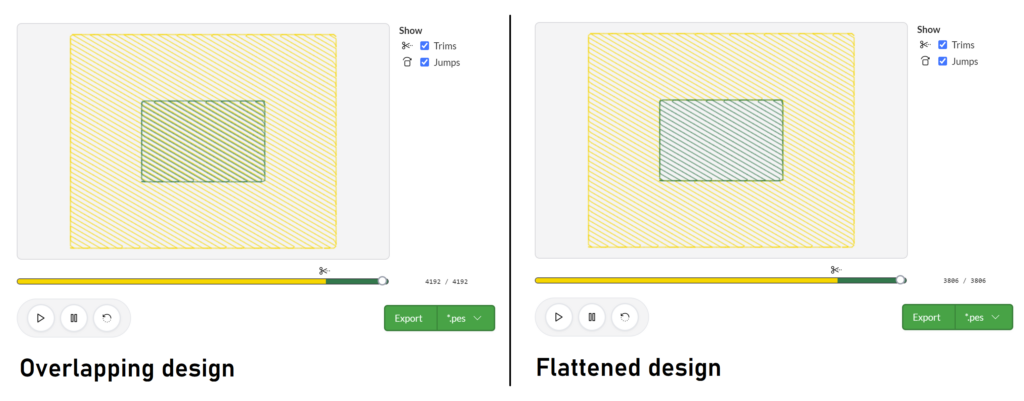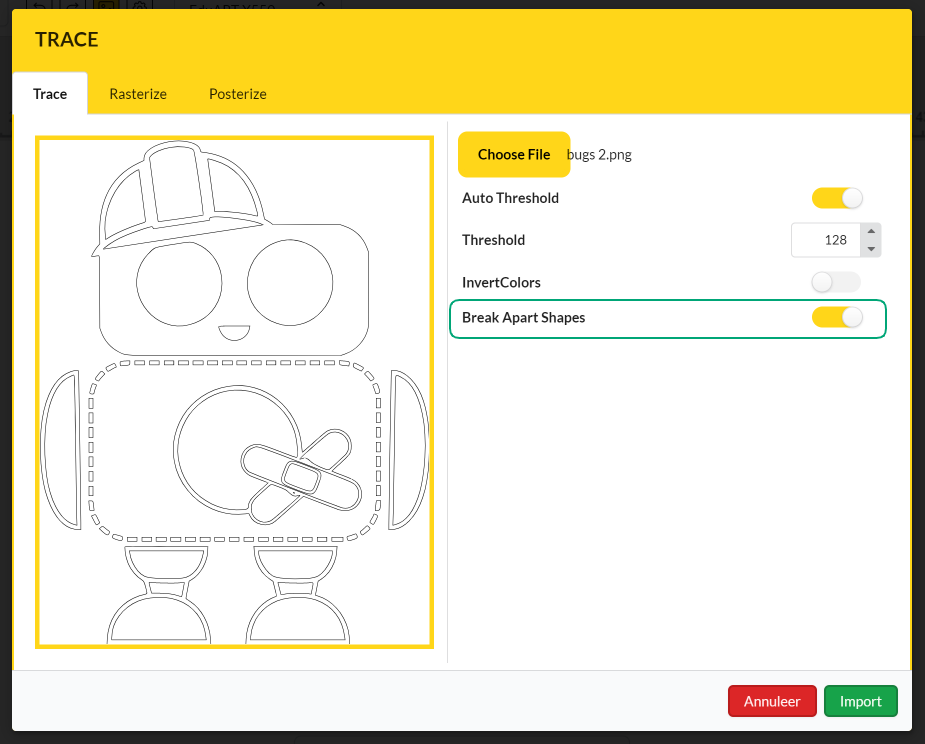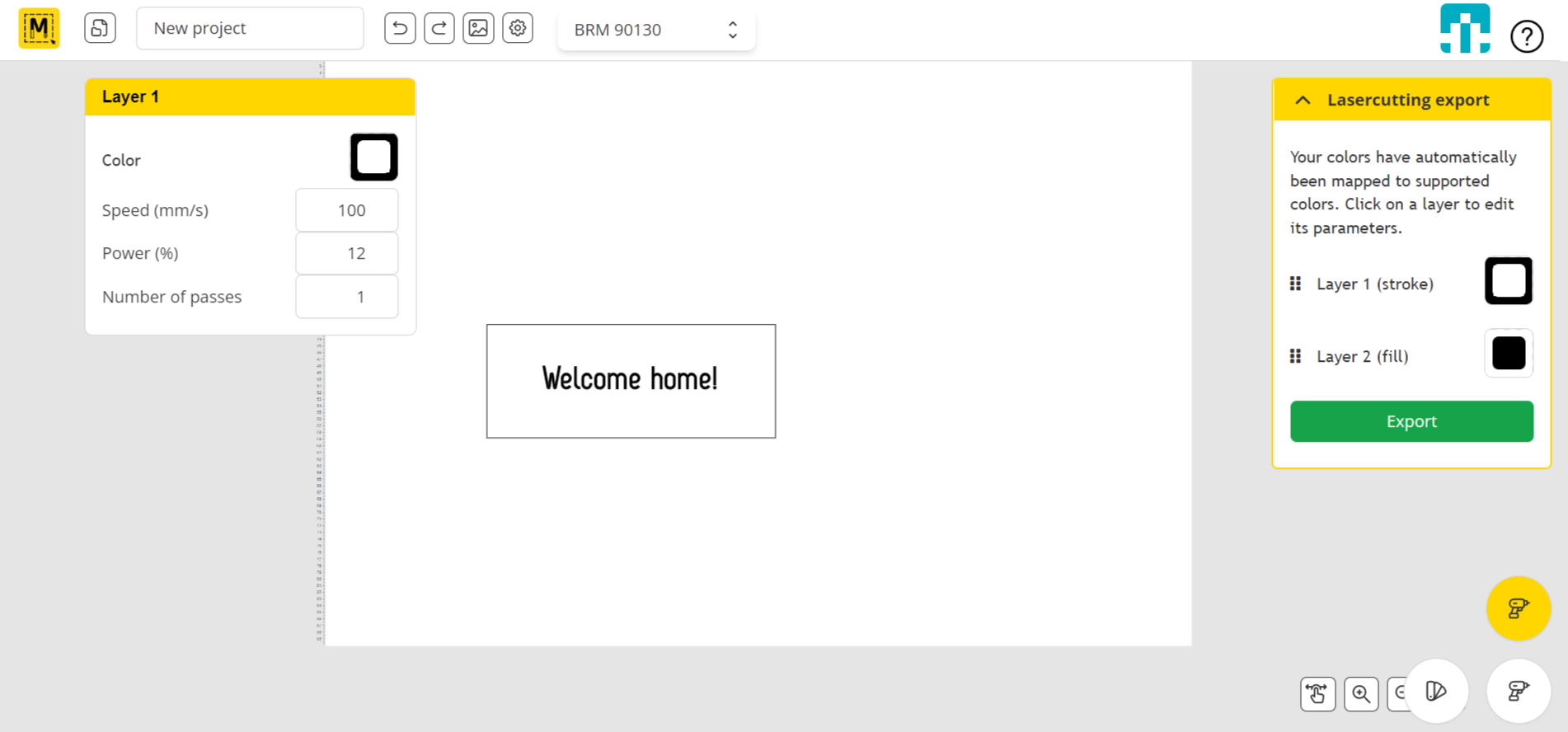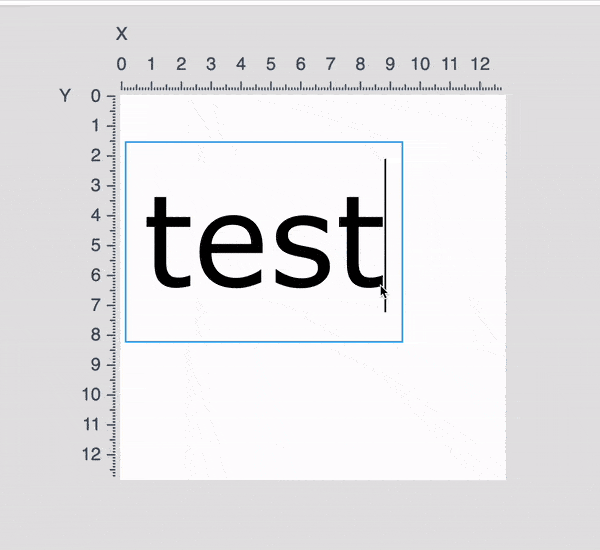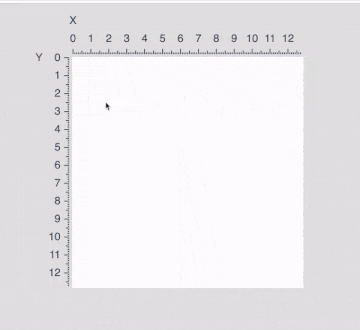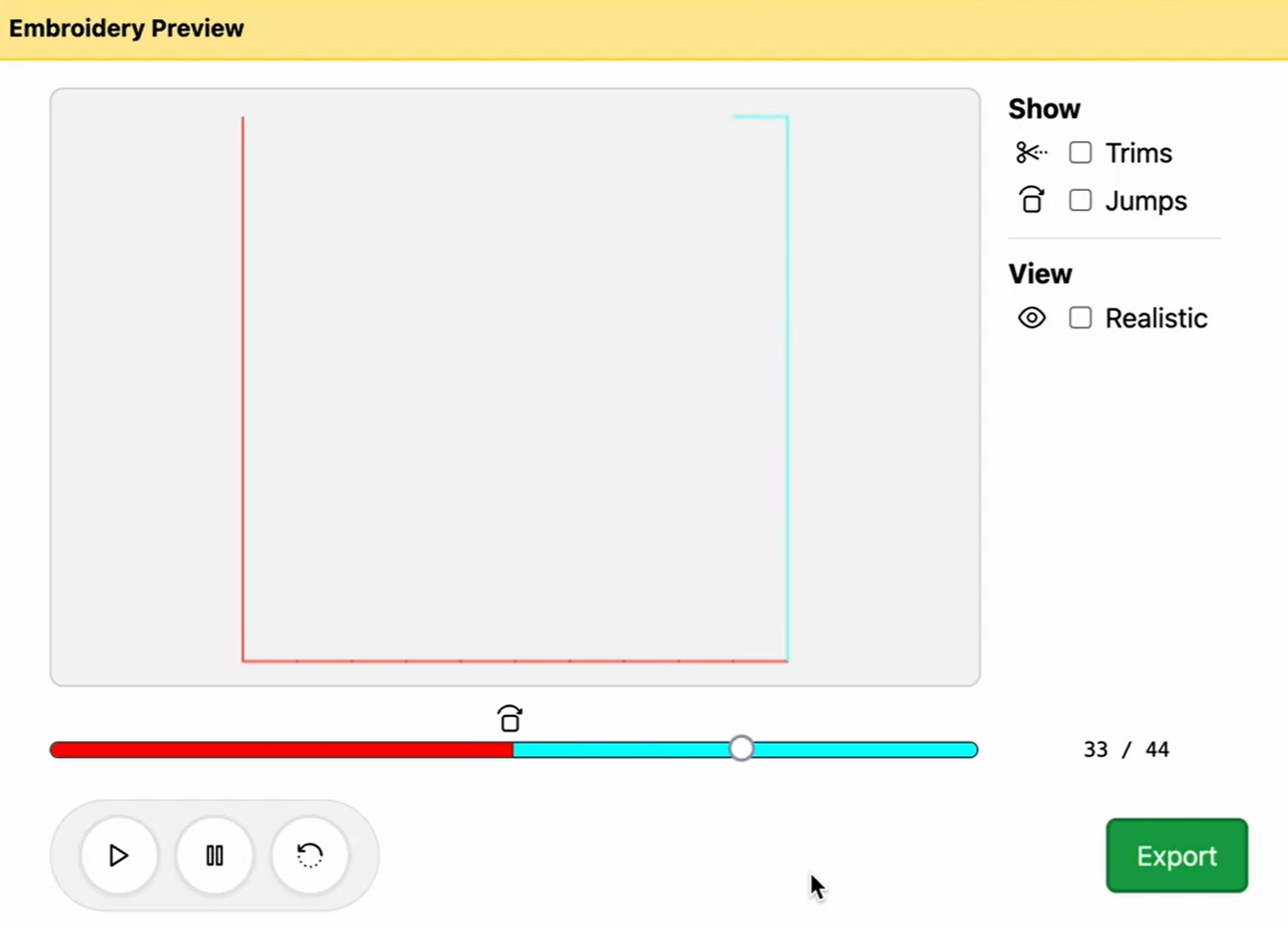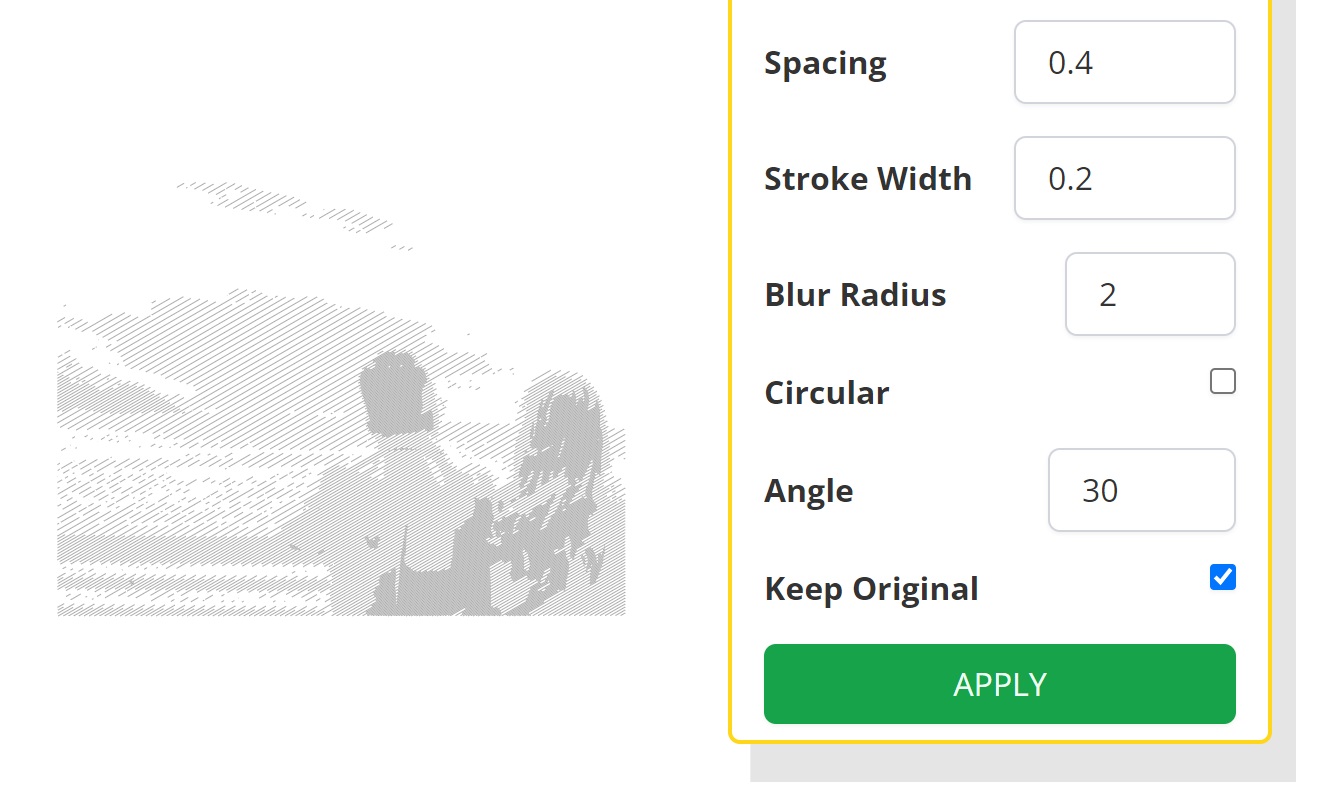Software Updates
5 February 2023
Version 1.13.4, 1.13.5
What’s new
- Filters and sorting on team pages
- Zoom in deeper on the canvas
21 November 2022
Version 1.13.3
What’s improved
- Automatically hide tooltips after a while on touch devices
- Improvement of error messages
13 November 2022
Version 1.13.2
What’s improved
- Bug fix for extra BMP layers in fabrication spaces
23 OCTOBER 2022
Version 1.13.1
What’s improved
- Text fields are improved for mobile devices
- Boolean tool can now handle more cases (open shapes) and displays error messages to the user
18 OCTOBER 2022
Version 1.13.0
What’s new
- Personal subscriptions are now available for users
- Previews for the boolean tool: you can now see a preview of the unite, subtract or intersect operation. Do you want to invert the result? Easy! Just use the checkbox to change the order of the shapes in the operation.
- New laser cutting machines added: Lasergraaf Iris, AEON Mira series
What’s improved
- The offset tool will now ignore text objects (unless they have been processed to separate paths)
11 OCTOBER 2022
Version 1.12.5
What’s improved
- When breaking apart shapes, each shape will get a stroke color and transparent fill, so that the shapes are still visible on the canvas
- Embroidery fabrication space has been improved for use with iPads
24 SEPTEMBER 2022
Version 1.12.4
What’s new
- Report a bug directly from MakerStudio
- MakerStudio now saves your last used machine settings and parameters
What’s improved
- Eraser tool now also works on generated templates
- Fixed bug with text editing
- Tracing tool becomes inaccessible in fabrication space
17 SEPTEMBER 2022
Version 1.12.3
What’s improved
- Improved responsiveness on iPad
- Updated the machine list (grouped by brand)
- Fixed bug when offset was set to 0
14 SEPTEMBER 2022
Version 1.12.2
What’s improved
- Bug fix for import of SVG files
- Hide / show layers in embroidery fabrication space
11 SEPTEMBER 2022
Version 1.12.1
What’s improved
- Solved mismatch between the Scribit exported file and the preview in MakerStudio for specific cases (combination of shapes and text)
- Bug fix of laser cutting parameters that were shared between fills and strokes
- Bug fix of using text-to-path that became invisible in the laser cutting fabrication space
- Reject uploaded files if the file types do not match
- Select multiple nodes of a path using shift instead of ctrl button
- Improved user intentions
- Offset tool now appears in a side panel with preview
2 SEPTEMBER 2022
Version 1.12.0
What’s new
- Tracing an image now includes the option to “Break apart shapes“. This is useful to apply different fills and strokes on different parts of the image, for example when preparing the design for the embroidery machine.
What’s improved
- Machine code generation for rasterized images (BMP, bitmap image files) will now use the colour grey instead of white so that your rasterized design will be visible on the machine display of laser cutters with a Ruida controller.
- Importing an SVG
- is restricted to files with SVG extension only.
- only groups the containing objects once. To modify the imported objects, use the “Ungroup” tool to ungroup the objects.
- Importing an image
- is restricted to files with PNG, JPG, JPEG or GIF extensions only.
- When importing an image (PNG, JPG) the user will be asked to import the image “as is” or to trace the image to convert it to SVG.
- Design space
- Improved performance when copying and pasting multiple shapes.
- Move objects around with the arrow keys has been fixed.
- Embroidery
- Change the order of layers in the embroidery fabrication space.
- Added the “Satin stitch column” tool.
- Overlapping shapes can be flattened to create the top-down view of the design.
16 JUNE 2022
Version 1.11.5
What’s improved
- More efficient generation of toolpaths
1 JUNE 2022
Version 1.11.4
What’s improved
- The number of notifications has been reduced and they don’t collide with side panels in the interface anymore
- The Text tool received a completely new look and feel. It is now much more visible where your text will be inserted on the canvas. Additionally, you can adjust the text size before you even start typing by clicking and dragging on the canvas while the Text tool is active
- Additional bug fixes and optimizations behind the scenes to improve MakerStudio’s performance
- Laser cutting fabrication space received a small adjustment in its interface. Laser cutting parameters can now be set for each layer individually on the left side of MakerStudio when you click on a layer.
16 MAY 2022
Version 1.11.3
What’s improved
- Automatically convert text objects to vector paths when switching to fabrication mode
- Spaces now appear in a fixed order in the space selector (bottom right corner): (1) design space (2) fabrication spaces (laser cutting, drawing robots, vinyl cutting, embroidery, etc.)
- Copy-paste with shortcuts now also works in the side panel with shape properties. You can also use the right-click context menu to copy-paste shape property values
- Toolbar will resize itself if you resize the application window
12 MAY 2022
Version 1.11.2
What’s improved
- Removing text objects
- Satin column stroke in embroidery
- Side panels and notifications no longer collide
- Multiline text to path conversion
- Export to PDF image compression optimization
- Embroidery fabrication: Shape on the canvas takes the color of the layer it was assigned to in the layers panel
29 APRIL 2022
Version 1.11.1
What’s improved
- Deleting a file from cloud storage
- Preserving the alignment of objects when copy pasting multiple objects
- Generating machine files multiple times in the fabrication space
- Color layers in the Scribit fabrication preview
- Password reset emails
25 APRIL 2022
Version 1.11.0
What’s new
- Support for embroidery machines
You can now process your design to an embroidery pattern and export the embroidery file for your embroidery machine. For now, we support the satin column and tatami fill stitch. Designs for embroidery machines also show a handy preview in the embroidery fabrication space, so that you’ll know exactly what your machine will do! - In-app notifications
You will receive in-app notifications for instructions or important news, such as when a new version of MakerStudio is live. - Individual and group plans
Users will be able to onboard directly on MakerStudio, both for individual or team use. In version 1.11.0 there are free and premium plans for individual use and for teams. and a free plan for teams. From now on, basic free subscriptions only allow a limited amount of machine file exports. With premium subscriptions, we introduce credit-based machine file exports in MakerStudio. - Importing images
You can easily import .png and .jpg images by dragging them onto the canvas from your file manager. - Hatch fill pattern
Hatch fill is our newest image processing feature that can be applied to imported images. It will be available in all premium plans.
What’s improved
- Box generation in multiple languages
- Team subscriptions can be activated again
- More efficient detection of connectivity issues
- The selected dimensions of the canvas will be stored in the app. When you reload the page or log in again it will automatically retrieve the previously selected dimensions.